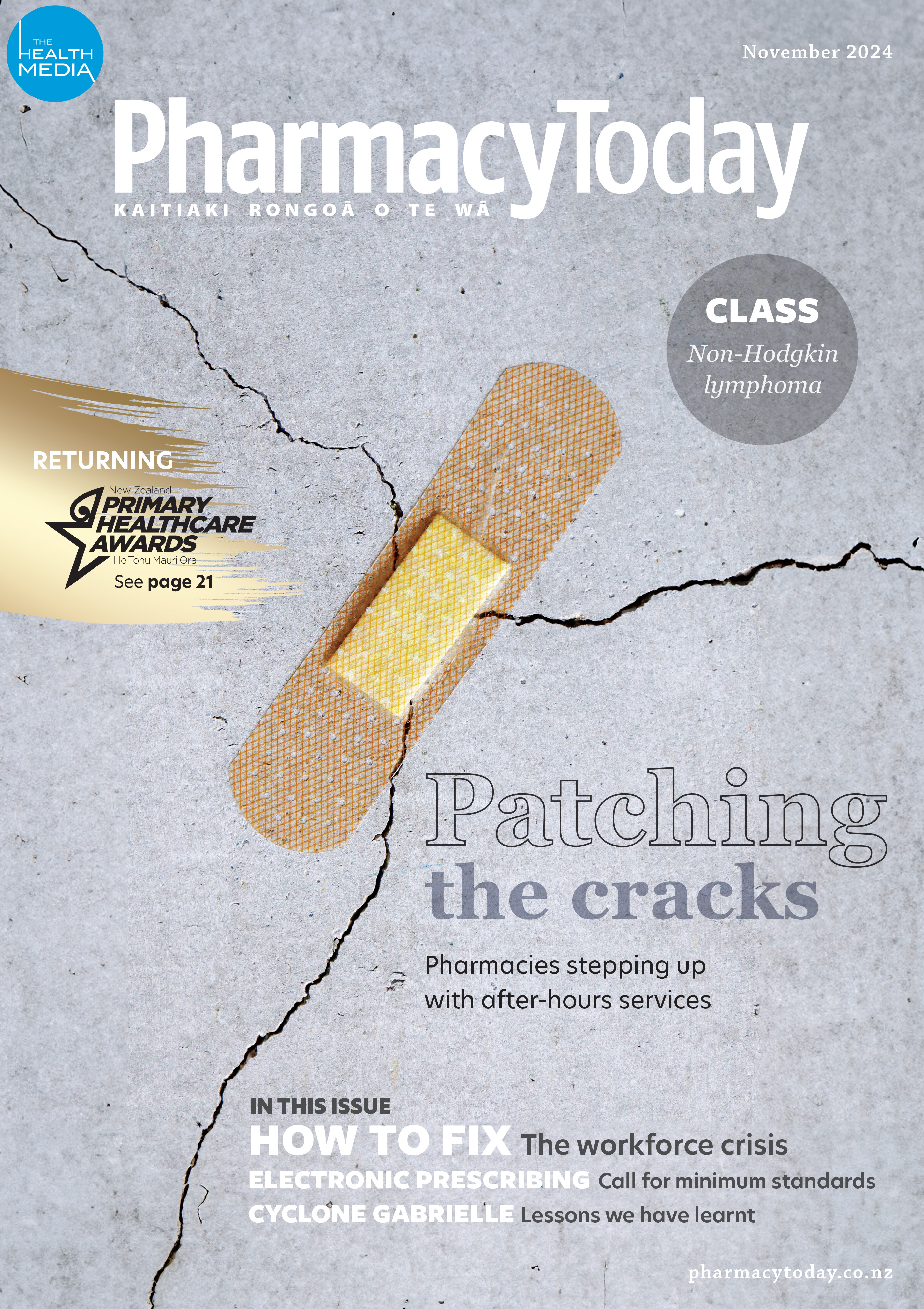Academic pharmacist Nataly Martini highlights the importance of understanding non-Hodgkin lymphoma and pharmacists’ roles in managing this condition
What is Capture?
What is Capture?
Capture is an online tool for subscribers which enables you to keep a record of the articles you Read, videos you Watch, podcasts you Listen to and the reports you Delve into, or the total time you Explore an article on our website. The time spent is recorded and you can also “capture” your thoughts and reflections in a Capture Note which can be stored and edited in your Capture Record.
Why would I use Capture?
Capture is a good way of keeping track of your favourite articles or saving articles that may contribute towards your learning activities under the new Framework.
Where do I find the Capture function?
The Capture function sits at the end of most articles.
How do I use Capture?
It’s easy. When you see the Capture button at the end of an article, click on it. The name of the article, its author, date of publication and time to Read (or Watch, Listen, Delve or Explore) will be recorded in your Capture Record. You will be given the option of writing some notes – your Capture Notes, about the article.
If you leave the site to Watch a video or Listen to a podcast, you will need to click back to the article to record your thoughts on Capture.
What do these mean and what do they measure?
Read: This is the time taken to read the main article.
Listen: The time it takes to listen to a podcast embedded in the main article.
Watch: The time it takes to watch a video embedded in the main article.
Delve: The time it takes to read a PDF attached to the main article.
Explore: If the main article has more than one piece of content (podcast, video, report) attached to it, Capture records the total time for those activities.
Where is my Capture Record kept?
To find your Capture Record, the content you have captured, go to “My Account”, at the top right of the home page on pharmacytoday.co.nz and there is also a link at the bottom of each article.
What if I have already Captured an article?
If you have already “Captured” an article, this will be indicated at the end of the article with the word Captured. You will be given the option of adding to or editing your Capture Note.
Can anyone else see my Capture Record?
As long as you log in to your own account, and don’t share login details, your record will remain private.
How can I use Capture for professional development?
Content you save may be interesting articles you can take to your peer group meetings. Or you might find articles on a specific area you need to cover as one of your activities that relates to your professional development goals.
How do I use my saved articles?
Articles will appear as a list which can then be downloaded as a spreadsheet (CSV file) so you have it as a record for professional development purposes.
How are the Capture times calculated?
The time to Read an article is automatically calculated using an algorithm. The time to Listen to a podcast or Watch a video is the length of the recording. The time to Delve into a report is estimated manually based on the number of pages in a report and an average reading speed of 300wpm. When there is more than one additional activity, ie, you Read an article, Watch and Delve, the total time for Watch and Delve is added to give an Explore time.
Why was Capture created?
The Health Media, owner of Pharmacy Today, saw this a resource we can offer to make it easier for pharmacists to reach their professional development goals. We created this resource as an independent educational provider in the pharmacy arena.